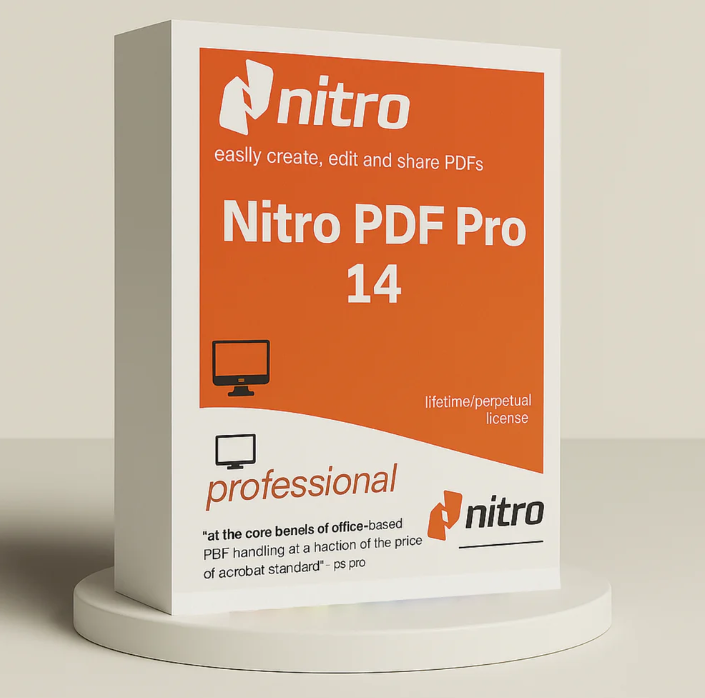Kitchura
Nitro Pro 14
Nitro Pro 14
Couldn't load pickup availability
Unlock total control over your documents with Nitro Pro 14 — the all-in-one PDF editing, conversion, signing, and collaboration solution trusted by professionals and businesses.
🛠️ Key Features & Capabilities
Create, Edit & Format PDF Documents
-
Modify text, images, and pages directly inside PDFs — change fonts, sizes, positioning, or delete unwanted content
-
Add, rearrange, insert, or remove pages with full flexibility
-
Use advanced formatting tools like headers, footers, watermarks, and bookmarks
Convert to/from Other File Types
-
Export PDFs to Word, Excel, PowerPoint, RTF, TXT, image formats, and more
-
Convert Office files, web pages or scanned documents into PDFs
-
Perform batch conversions for large workloads
Optical Character Recognition (OCR)
-
Transform scanned documents or image-based PDFs into searchable, editable content
-
Support for multiple languages via built-in OCR language packs (English, French, Spanish, German, etc.)
Secure, Sign & Redact
-
Add digital and electronic signatures with certificate-based signing
-
Encrypt documents using passwords, permission settings, and certificate encryption
-
Redact sensitive data permanently, white-out content, set print/copy restrictions
Collaboration & Reviewing Tools
-
Comment, annotate, highlight and markup documents
-
Track version history and edits when multiple collaborators work on the same file
-
Share documents, collect feedback, and integrate with cloud storage
Cloud & Integration Support
-
Save, share, and sign documents directly to/from cloud platforms
-
Integrate with your existing document workflows, APIs, and deployment systems
Seamless Update & Deployment
-
In-App Updater lets users install the latest patches and enhancements automatically (enabled by default in v14.24+)
-
Supports enterprise deployment tools, MSI installers, command-line silent installation, roaming profiles, VDI, and Active Directory environments
Share